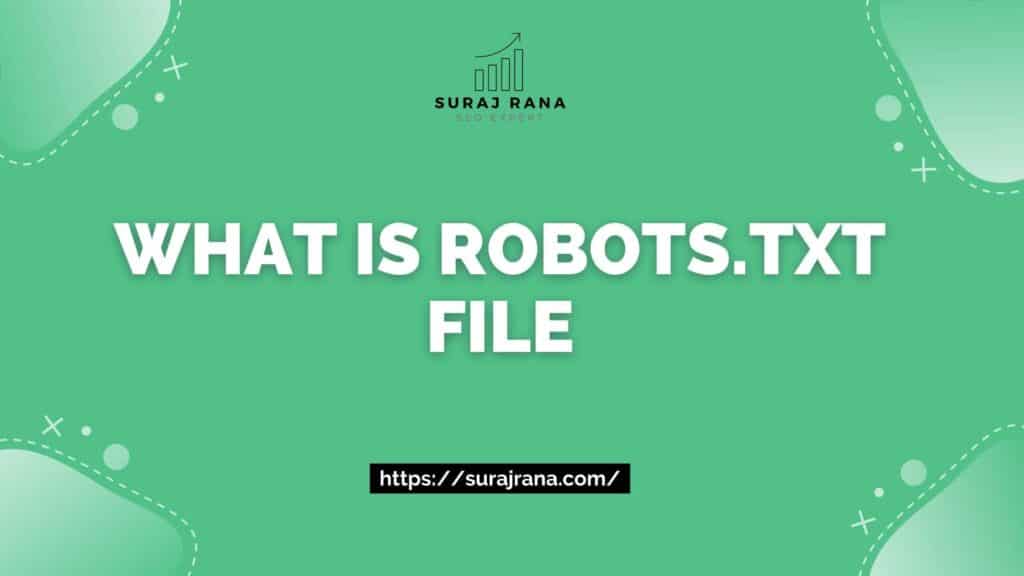Are you tired of search engines indexing the wrong pages on your website?
Want to take control of what information is accessible to search engines? Look no further than the simple yet powerful robots.txt file.
Discover the basics of this often-overlooked tool, including its structure, how it’s interpreted by search engines, and best practices for creating an effective file.
Avoid common mistakes and learn how to use robots.txt to boost your website’s visibility and protect sensitive information.
Get ready to level up your website management game with this essential guide to the robots.txt file.
Robots.txt file
The robots.txt file is a plain text file that is placed on a website to communicate with web robots (also known as “bots” or “crawlers”) about which pages or sections of a website should not be accessed.
The file provides instructions to the bots on which pages they are allowed to crawl and which they should avoid. The robots.txt file acts as a gatekeeper for search engines, helping to control the flow of information and ensure that sensitive or irrelevant pages are not included in search engine results.
The robots.txt file is one of the technical SEO elements that can be optimized to influence how search engines crawl and index a website’s content.
Purpose of robots.txt file
The purpose of the robots.txt file is to instruct web robots, such as search engine crawlers, which pages or sections of a website they should or should not access.
The file serves as a way for website owners to control which pages are indexed by search engines and made available to users.
The purpose is to prevent sensitive or irrelevant pages from being indexed and appearing in search results, as well as to prevent overloading servers by limiting the amount of crawling done by bots.
The robots.txt file is also used to manage the frequency of crawling, ensuring that the website’s resources are used efficiently and the website remains accessible to users.
How robots.txt file help in SEO
The robots.txt file can have a significant impact on SEO (Search Engine Optimization), as it controls how search engine bots crawl and index a website’s pages.
Specifically, the robots.txt file affects the following aspects of SEO:
- Crawling and indexing: By blocking certain pages or sections of a website from being crawled and indexed, the robots.txt file can help to prioritize which pages are most important for search engines to focus on.
- Duplicate content: By blocking duplicate pages or sections, the robots.txt file can help to prevent duplicate content issues that can negatively impact a website’s search engine ranking.
- Load time: By blocking unnecessary pages, the robots.txt file can help to reduce the amount of data that search engine bots need to crawl and index, which can improve the website’s load time and overall user experience.
- Security: By blocking sensitive information from being indexed, the robots.txt file can help to protect the website’s security and confidentiality.
The robots.txt file plays an important role in controlling the way search engines crawl and index a website, which can have a significant impact on the website’s overall SEO performance.
By using the file correctly, website owners can improve their website’s search engine ranking, reduce duplicate content issues, improve load time, and protect sensitive information.
Structure of robots.txt file
The structure of the robots.txt file consists of a series of lines of text, each with a specific format and purpose. The most common elements of a robots.txt file include:
- User-agent line: Specifies which bot the rules apply to.
- Disallow line: Indicates which pages or sections of the website the bot should not access.
- Allow line: Overrides a disallow rule and allows access to a specific page.
- Comment line: Used to include notes or explanations within the file, indicated by a “#” symbol.
Each set of rules within the robots.txt file applies to a specific user-agent, and multiple sets of rules can be included for different bots. The order of the rules and lines within the file is important, with more specific rules taking precedence over more general rules.
It is important to use a consistent structure and format for the robots.txt file to ensure that it is properly interpreted by web robots.
User-agent line
The user-agent line in a robots.txt file is used to specify which web robot the rules within the file applies to. The line begins with the keyword “User-agent” followed by the name of the robot.
For example, the user-agent line for Google’s search engine crawler is “User-agent: Googlebot”. If the line “User-agent: *” is used, the rules apply to all robots.
Each set of rules within the robots.txt file is specific to a particular user-agent, allowing website owners to tailor the rules for each type of robot that may visit the site.
This enables website owners to have more granular control over which pages are accessible to different robots, and helps to prevent sensitive or irrelevant pages from being indexed by search engines.
The user-agent line is a crucial component of the robots.txt file and should be included in every set of rules to ensure that the rules are applied correctly.
Disallow line
The disallow line in a robots.txt file is used to indicate which pages or sections of a website the web robots specified in the user-agent line should not access.
The line begins with the keyword “Disallow” followed by the URL path that should be blocked. For example, “Disallow: /private/” will block access to all pages within the “private” directory on the website.
The disallow line is used to exclude certain pages from being indexed by search engines and made available to users in search results. This can be used to prevent sensitive or irrelevant pages from appearing in search results, as well as to limit the amount of crawling done by bots, which can help to conserve server resources.
The disallow line is an important tool for website owners to control the flow of information and maintain the privacy and security of their websites.
However, it is important to use the disallow line carefully and only block necessary pages, as over-blocking can limit the visibility of a website in search results.
Allow line
The allow line in a robots.txt file is used to override a disallow rule and allow access to a specific page or section of a website that would otherwise be blocked. The line begins with the keyword “Allow” followed by the URL path that should be accessible.
For example, “Disallow: /private/” and “Allow: /private/page.html” will block access to all pages within the “private” directory except for “page.html”.
The allow line is used to grant exceptions to disallow rules and grant access to specific pages that would otherwise be blocked. This can be useful in cases where certain pages within a disallowed section of a website need to be made available for crawling and indexing by search engines.
The allow line is a useful tool for website owners to have fine-grained control over which pages are accessible to web robots and how they are represented in search results.
However, it should be used judiciously and only to allow access to necessary pages, as allowing too many pages can potentially undermine the purpose of the disallow rule.
Comment line
The comment line in a robots.txt file is used to include notes or explanations within the file and is indicated by a “#” symbol at the beginning of the line.
Comments are ignored by web robots and are used solely for human readers to understand the purpose and logic behind the rules within the file.
For example, a comment line might be used to explain why a particular disallow rule was included, or to provide additional information about the behavior of a particular robot. Comment lines can also be used to temporarily disable a rule by adding a “#” symbol at the beginning of the line, making it easier to test and debug the rules within the file.
Comment lines are an important tool for website owners to maintain the clarity and organization of their robots.txt file, and can help to ensure that the file is easy to understand and modify over time.
The use of clear and descriptive comment lines can also help to avoid confusion and mistakes when making changes to the file and can provide valuable information for others who may need to access or modify the file in the future.
How search engines interpret robots.txt file
Search engines interpret the robots.txt file as a set of instructions that indicate which pages on a website should and should not be crawled and indexed.
When a search engine’s crawler visits a website, it first checks for the presence of a robots.txt file, and if one is found, it will abide by the rules specified within the file.
The rules within the robots.txt file are applied based on the user-agent line, which specifies which web robot the rules apply to. If a user-agent line is not specified, the rules will apply to all robots.
The disallow line is used to indicate which pages should not be crawled and indexed, and the allow line is used to override disallow rules and grant access to specific pages.
Search engines use the robots.txt file as a way to respect the wishes of website owners and avoid accessing pages that are deemed sensitive or irrelevant.
However, it is important to note that the robots.txt file is only a request, and not all robots may comply with the rules specified within the file. Additionally, the rules within the file can be easily bypassed by malicious actors, so it is not a reliable means of protecting sensitive information.
Crawler behavior
Crawler behavior refers to the actions taken by web robots, also known as “bots” or “crawlers,” when visiting and accessing websites. The behavior of a crawler can have a significant impact on a website’s performance, visibility, and security.
Crawlers visit websites to gather information and index the content for search engines. By default, crawlers attempt to visit and index every page on a website, but the behavior of a crawler can be controlled and limited by the rules specified in a website’s robots.txt file.
In general, crawler behavior can be influenced by several factors, including the frequency and speed of crawling, the types of pages that are crawled and indexed, and the resources used by the crawler.
Some crawlers may be more aggressive, visiting a website more frequently and using more resources, while others may be more conservative and limit their impact on a website.
Website owners can use the robots.txt file to control the behavior of crawlers, specifying which pages should and should not be crawled, and how frequently and at what speed the pages should be crawled. By controlling crawler behavior, website owners can ensure that their website is not overwhelmed by excessive traffic and that the most important pages are crawled and indexed efficiently.
Order of precedence
The order of precedence refers to the priority and hierarchy of rules in a robots.txt file, which determines how web robots will interpret and apply the rules when visiting a website.
In general, the order of precedence in a robots.txt file is as follows:
- Specific user-agent rules: If a specific user-agent is specified, the rules within the user-agent section will apply only to that specific robot.
- Allow lines: The allow line overrides the disallow line and grants access to specific pages, even if they have been disallowed.
- Disallow lines: The disallow line indicates which pages should not be crawled or indexed by web robots.
- Wildcard characters: The use of wildcard characters, such as the “*” symbol, allows for more flexible and comprehensive rule definitions.
- Default rules: If no user-agent line is specified, the rules will apply to all web robots visiting the website.
It is important to keep in mind that the order of precedence can impact the interpretation and enforcement of rules within the robots.txt file, and that website owner should carefully consider the priority of their rules to ensure that the desired behavior is achieved.
The use of clear and concise rules, as well as descriptive comment lines, can help to simplify the interpretation and enforcement of the rules and avoid confusion and mistakes when making changes to the file.
How robots.txt affects search engine indexing
The robots.txt file can significantly impact how a website is indexed and presented in search engine results. The rules within the file control which pages on a website are crawled and indexed by search engines, and therefore determine which pages will be included in search engine results.
If a page is disallowed in the robots.txt file, it will not be crawled or indexed by search engines, and therefore will not appear in search engine results.
This can be useful for website owners who wish to keep sensitive or irrelevant pages hidden from search engines, but it can also have a negative impact on the visibility and ranking of a website.
On the other hand, if a page is allowed in the robots.txt file, it will be crawled and indexed by search engines, and therefore may appear in search engine results.
Allowing important pages to be crawled and indexed by search engines can increase the visibility and ranking of a website, making it easier for users to find the website and its content through search engines.
Best practices for creating a robots.txt file
Here are some best practices for creating an effective and efficient robots.txt file:
- Be concise: Keep the number of rules within the file to a minimum and specify only the most important pages that should be crawled or disallowed.
- Use clear and descriptive rules: Use clear and concise language, and avoid using complex or confusing symbols or wildcards.
- Specify user-agents: If possible, specify which user-agents the rules within the file should apply to. This can help to prevent the wrong pages from being crawled or disallowed.
- Use comments: Include descriptive comment lines within the file to help clarify the purpose of the rules and make it easier to understand the file’s structure.
- Test the file: Regularly test the robots.txt file to ensure that the rules are being applied correctly and that the desired behavior is being achieved.
- Monitor crawl logs: Monitor the crawl logs of your website to see how web robots are accessing and interpreting the rules within the file.
- Stay up to date: Regularly review and update the rules within the robots.txt file to ensure that the file remains accurate and relevant.
- Don’t rely on robots.txt for security: Keep in mind that the robots.txt file is not a secure means of protecting sensitive information and that the rules within the file can be easily bypassed.
By following these best practices, website owners can create an effective and efficient robots.txt file that helps to control the behavior of web robots and improve the visibility and ranking of their websites.
Use a consistent structure
This can help to make the file easier to understand, easier to maintain, and less prone to errors.
A consistent structure typically includes the following elements:
- User-agent line: Specifies which web robots the rules within the file should apply to.
- Disallow line: Specifies which pages on the website should not be crawled by web robots.
- Allow line: Specifies which pages on the website should be crawled by web robots.
- Comment line: Provides descriptive information about the purpose of the rules within the file.
By using a consistent structure, website owners can ensure that the rules within the robots.txt file are clear, concise, and easily understood by web robots. This can help to reduce the risk of errors and improve the accuracy of the file’s rules.
Block only necessary pages
Blocking too many pages can prevent important pages from being crawled and indexed by search engines, reducing the visibility and ranking of a website in search engine results.
Website owners should carefully consider which pages on their website they want to block, and only disallow pages that are not relevant to search engines, contain sensitive information, or are not intended to be publicly accessible.
On the other hand, it is also important to allow pages that are relevant, important, and intended to be publicly accessible, as this can help to increase the visibility and ranking of a website in search engine results.
Specify all relevant user-agents
This helps to ensure that the rules within the file are applied to the correct web robots, and can help to prevent the wrong pages from being crawled or disallowed.
A user-agent line in the robots.txt file specifies which web robots the rules within the file should apply to.
For example, the Googlebot user-agent is used by Google to crawl and index websites, so including the Googlebot user-agent in the robots.txt file would apply the rules within the file to the Googlebot.
Website owners should include all relevant user-agents in their robots.txt file, as this can help to ensure that the rules within the file are applied to the correct web robots, and can help to prevent the wrong pages from being crawled or disallowed.
Monitor your robots.txt file regularly
Regular monitoring can help to ensure that the file is accurate, up-to-date, and functioning as intended.
Website owners should periodically check their robots.txt file to ensure that it is correctly configured and up-to-date, and to make any necessary changes or updates.
This can help to prevent errors or misconfigurations that could prevent important pages from being crawled or indexed by search engines and can help to ensure that the website is properly optimized for search engines.
Additionally, website owners should monitor their website’s logs to see if web robots are encountering any issues with the robots.txt file, such as being blocked from accessing certain pages.
This can help to identify any issues with the file and prevent any potential negative effects on the website’s search engine visibility and ranking.
Common mistakes to avoid in robots.txt file
Here are some common mistakes to avoid when creating a robots.txt file:
- Blocking important pages: Disallowing important pages from being crawled by search engines can negatively impact a website’s search engine visibility and ranking.
- Blocking all pages: This will prevent search engines from crawling and indexing the website’s content, negatively impacting search engine visibility and ranking.
- Using the wrong user-agent: Specifying the wrong user-agent in the robots.txt file can prevent the correct web robots from accessing the intended pages.
- Inconsistent structure: A poorly structured robots.txt file can make the rules difficult to understand, leading to potential errors and misconfigurations.
- Not blocking sensitive information: Failing to block sensitive information can result in it being exposed to web robots, potentially compromising sensitive data.
- Overblocking: Blocking too many pages can prevent important pages from being crawled and indexed by search engines, reducing a website’s search engine visibility and ranking.
- Incorrect syntax: Robots.txt files must be formatted according to specific syntax rules. The incorrect syntax can result in errors, misconfigurations, and potential negative effects on search engine visibility and ranking.
- Not monitoring regularly: Not regularly monitoring the robots.txt file can prevent website owners from discovering and fixing any errors or misconfigurations that could negatively impact search engine visibility and ranking.
Avoiding these common mistakes can help to ensure that the robots.txt file is accurate, up-to-date, and functioning as intended, and can help to improve a website’s search engine visibility and ranking.
Testing the robots.txt file with Google Search Console
Testing the robots.txt file with Google Search Console that can help website owners ensure that the file is functioning as intended.
Here are the steps to test the robots.txt file using Google Search Console:
- Log in to Google Search Console: Go to https://www.google.com/webmasters/tools/robots-testing-tool and log in with your Google account.
- Select your website: Once you are logged in, select the website for which you want to test the robots.txt file.
- Go to the Robots.txt Tester: Navigate to the Robots.txt Tester under the “Crawl” section.
- Submit the robots.txt file: In the Robots.txt Tester, enter the URL of your website’s robots.txt file and click “Test.”
- Analyze the results: Google will then display the results of the test, indicating whether any issues were detected with your robots.txt file.
- Fix any errors: If any errors are detected, make the necessary changes to the robots.txt file and repeat the test until no errors are found.
how to submit a robots.txt file on a website
Submitting a robots.txt file to a website is a simple process that involves creating the file and uploading it to the root directory of the website.
Here are the steps to submit a robots.txt file to a website:
- Create the robots.txt file: Use a text editor to create the robots.txt file and specify the desired rules for search engine bots.
- Save the file: Save the robots.txt file as a plain text file with the name “robots.txt”.
- Upload the file: Using an FTP client or file manager, upload the robots.txt file to the root directory of your website. This is usually the top-level directory, where the main index.html file is located.
- Test the file: Once the file is uploaded, test it by accessing the URL “http://www.yourwebsite.com/robots.txt”. This will display the contents of the robots.txt file in your browser.
- Confirm the submission: Search engine bots will automatically detect the robots.txt file and start following its rules. You can confirm the submission by checking the website’s Google Search Console account.
By submitting a robots.txt file to a website, website owners can control how search engine bots access and index the website’s content. This can help to improve the website’s search engine visibility and ranking, while also protecting sensitive information from being indexed.
Conclusion
In conclusion, the robots.txt file is a critical component of any website and plays a key role in managing search engine access to a website’s content.
A well-structured and properly configured robots.txt file can help to improve a website’s search engine visibility and ranking, while a poorly structured or misconfigured file can negatively impact these metrics.
By understanding the purpose, structure, and syntax of the robots.txt file, and by avoiding common mistakes such as overblocking, inconsistent structure, and incorrect syntax, website owners can ensure that their robots.txt file is functioning as intended and helping to improve their website’s search engine visibility and ranking.
Regular monitoring and updates to the robots.txt file can help to maintain its effectiveness and accuracy over time.

Suraj Rana is a renowned Dental SEO Expert, deeply committed to elevating dental practices in the online landscape. With a profound understanding of technical SEO, he specializes in tailoring on-page optimization strategies specifically for the dental industry. Suraj’s extensive experience spans across various sectors, but his passion truly lies in transforming the digital presence of dental clinics. His expertise in dental-specific search engine optimization, combined with a data-driven approach, empowers him to develop strategies that significantly increase organic traffic, enhance search engine rankings for dental-related keywords, and ultimately drive business growth for his dental clients. Suraj Rana’s unique blend of SEO skills and dedication to the dental field make him an invaluable asset to any dental practice looking to thrive online.