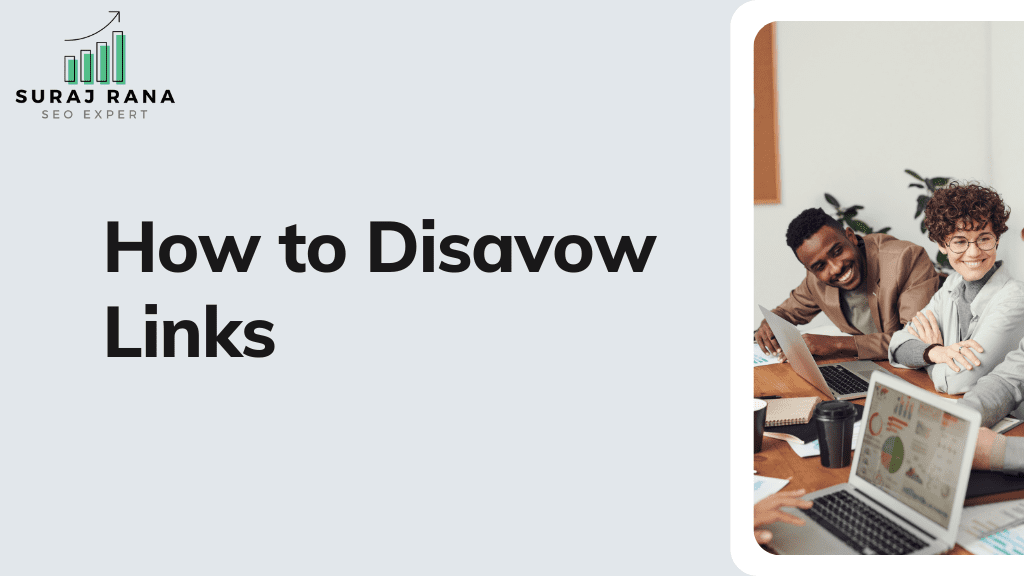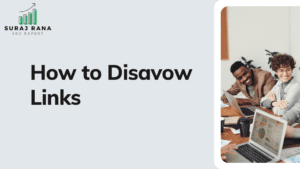First, I would like to tell you what a disavow tool is and why you should use it to improve your website traffic and ranking.
Actually, a few weeks ago, I got lots of spammy backlinks to my website. Someone has done negative SEO on my site to drop its ranking performance.
I go to my website’s backlink profile and see lots of backlinks in two days, around 6.4k backlinks.
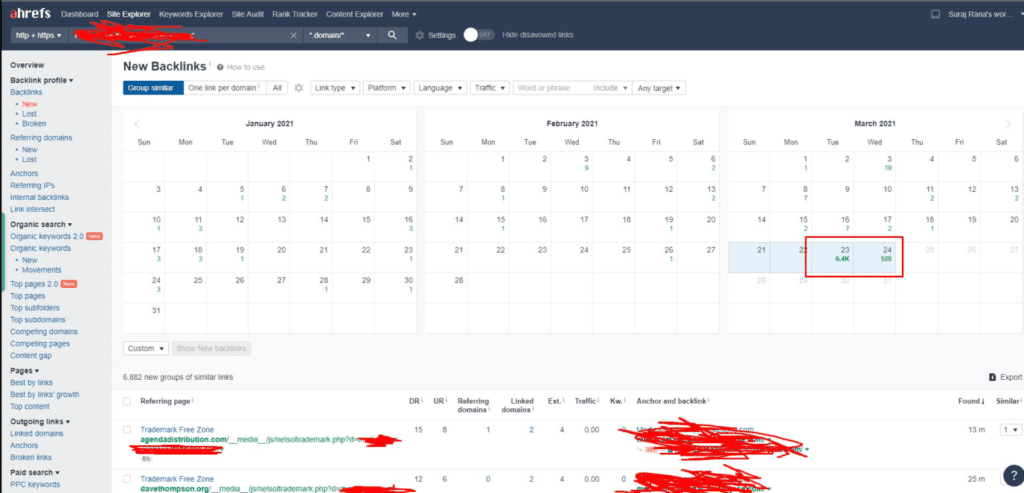
It’s not possible to know, who is doing negative SEO against your site. You can just use disavow tool to disavow links to protect your site from spammy backlinks.
So, I created the disavow file with the help of the ahrefs tool and submitted it using the Google disavow tool. There were lots of spam links.
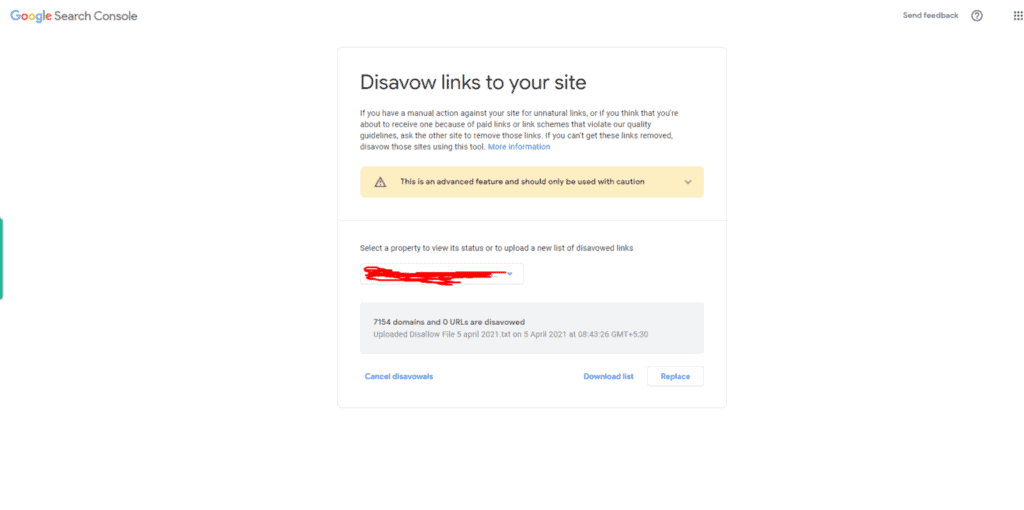
What is Disavow Tool?
Google’s Disavow Tool is a tool that disavows backlinks (and backlinks pointing to your site) in the event of a manual spam action. With the disavow tool, you can remove links from your Google Search Console account that may be harmful to your site.
The disavow tool allows you to remove links to your site with just a few clicks. The Disavow Tool works well with other link removal methods, such as Penguin and Panda penalties.
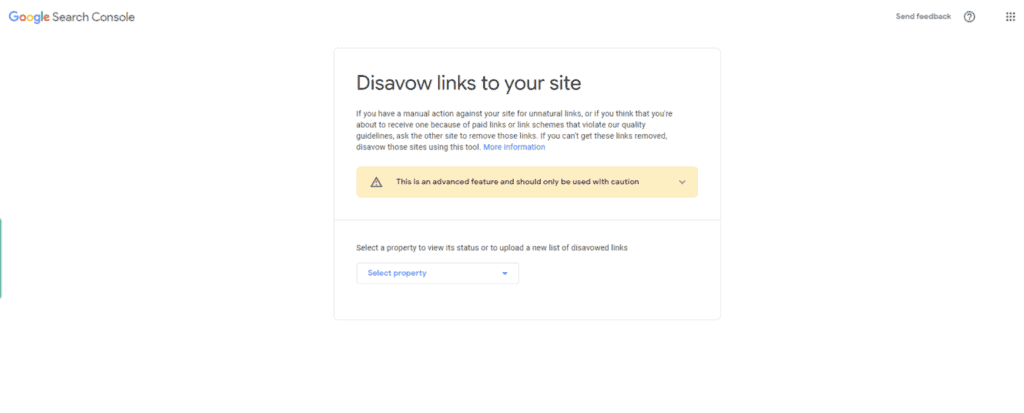
The disavow tool is intended for use by webmasters who wish to manually remove their own backlinks, either because they have been hacked, or because they have been penalized by search engines such as Google for having unnatural or spammy links pointing to their website.
It helps get your site moving in the right direction and can be used to get backlinks removed from the web.
Once you have identified a link that is causing a negative ranking effect, you can disavow the link.
Disavow refers to the action of telling Google that you no longer want a specific link to contribute to your rankings. The links you disavow will not affect your rankings, although other links will still pass value.
What Does It Mean To Disavow A Link?
Google has a pretty robust disavow links tool to help webmasters remove links from webmaster tools that they do not want Google to count as a vote for their site. But what does that actually mean?
Well, basically, the disavow links tool allows you to tell Google not to count links to a particular website as a vote for your site.
For example, if you have a page on your site that is ranking for the keyword “best shoes” and you have a link from the website www.kkaudiobook.com, you could use the disavow tool to tell Google to disregard that link as a vote for your site.
Do I Need To Disavow Links?
If you get a message from Google Search Console that says Some of your site’s backlinks are hurting your site. it does not always cause panic.
Google is just letting you know that some of your backlinks have questionable practices that could cause you problems in your search. You should only disavow backlinks if you actually have a backlink problem, or if you don’t have any backlinks to disavow. Otherwise, don’t use the disavow tool.
Should I Use The Disavow Tool Even If There’s Not A Manual Action On My Site?
What is Disavow File?
Disavow is a file that lists URLs on the internet that you do not want your site to be associated with. For instance, if you have been penalized for spammy keywords, then you can add those keywords to your disavow file, which tells Google that you don’t want to be associated with those terms.
When you submit a disavow file, you are telling Google that you no longer want to be associated with those URLs. This can help you clean up your site’s link profile.
How To Create A Disavow File?
Before you go into creating your own disavow file, you should know that disavow files are created by webmasters and SEOs and used by Google Search Console. You want to use the file to tell Google Search Console to ignore certain links to your website.
This is especially important when you find that Google has penalized your website for unnatural links pointing to it.
The disavow file allows you to tell Google that you did not create these unnatural links. It does not mean that Google will reverse the penalty, but it will give Google a chance to look at your disavow file before deciding whether or not to remove your website from its search results.
If you want to follow Google’s guidelines strictly, you’ll need to create a disavow file for your website. The disavow file is an encoded in UTF-8 or 7-bit ASCII file that lists all the spammy links pointing to your site. It is used to notify Google about those spammy links so that they can be ignored.
Proper Guide to Create Disavow File by Search Console.
How Do I Use Google Disavow Tool?
Google’s Disavow Tool can help you clean up a site’s backlink profile. You might think that the only way to get good SEO results from it is to a bunch of toxic links, You can follow these steps to use the Disavow tool to your advantage:
To Upload the List of URLs or Domains To disavow.
1. Do a Backlink Audit of your site
2. Use the ahrefs tool or Semrush tool to check the quality of links
3. Find sites with poor-quality links that you can disavow
4. Create a disavow file with the help of the tools. (like ahrefs, semrush and etc.)
4. Open the Disavow Tool Page
5. Select a property from the property list. Select your correct property.
5. Click the button to upload your list of URLs or domains.
6. Choose the disavow file from your computer and submit the disavow file.
And you have completed the process. And it will take a few weeks for google to check your submitted list, recrawls all web, and reprocess the pages.
If you want to create a manual disavow file, then read the Google Search Console blog here.
How To Disavow Links Using Ahrefs and Google Webmaster Tools
How To Use Google Disavow Tool Correctly
Google remains the world’s most popular search engine, and that means you need to know how to use Google’s Disavow Tool properly. The first step is to contact an experienced SEO expert and have him or her evaluate your site for any possible issues that could be causing Google to improperly index your site.
You should know that this Google tool for disavowing backlinks is fairly new and is not the easiest thing for a webmaster to master. This means that most webmasters are going to have a hard time using it and make mistakes in the process.
With the latest Google updates, Google started to go after those who used the Google Disavow tool incorrectly. This means that if you have a spammy site, and you are trying to remove your link with the Google Disavow tool, then you can face a problem with Google and be penalized. Take these issues into consideration when creating a strategy for the Disavow tool.
How Long Does It Take To Disavow Links?
Most SEO experts know that, when you find an unnatural link pointing to your site, you should disavow that link. But a lot of people also wonder how long it takes to disavow a link. There is a lot of confusion on this topic, thanks to Google’s conflicting statements on the matter.
Back in 2013, Google said that you should expect to see a drop in rankings within a week. Later, in 2015, Google changed its tune and said that it might take weeks or even months. So, how long does it really take to disavow a link? According to my personal experience, it will take around a month.
Resources
Video: How to Disavow Links Using Ahrefs and Google Webmaster Tools
Video: Should I Use The Disavow Tool Even If There’s Not A Manual Action On My Site?
Search Console Blog: Manual Disavow Tool Guide by Search Console

My name is Suraj Rana, and I am a seasoned Dental SEO Specialist with extensive experience in the Dental SEO industry. Leveraging my deep knowledge and expertise, I help dental practices enhance their online visibility and attract more patients.